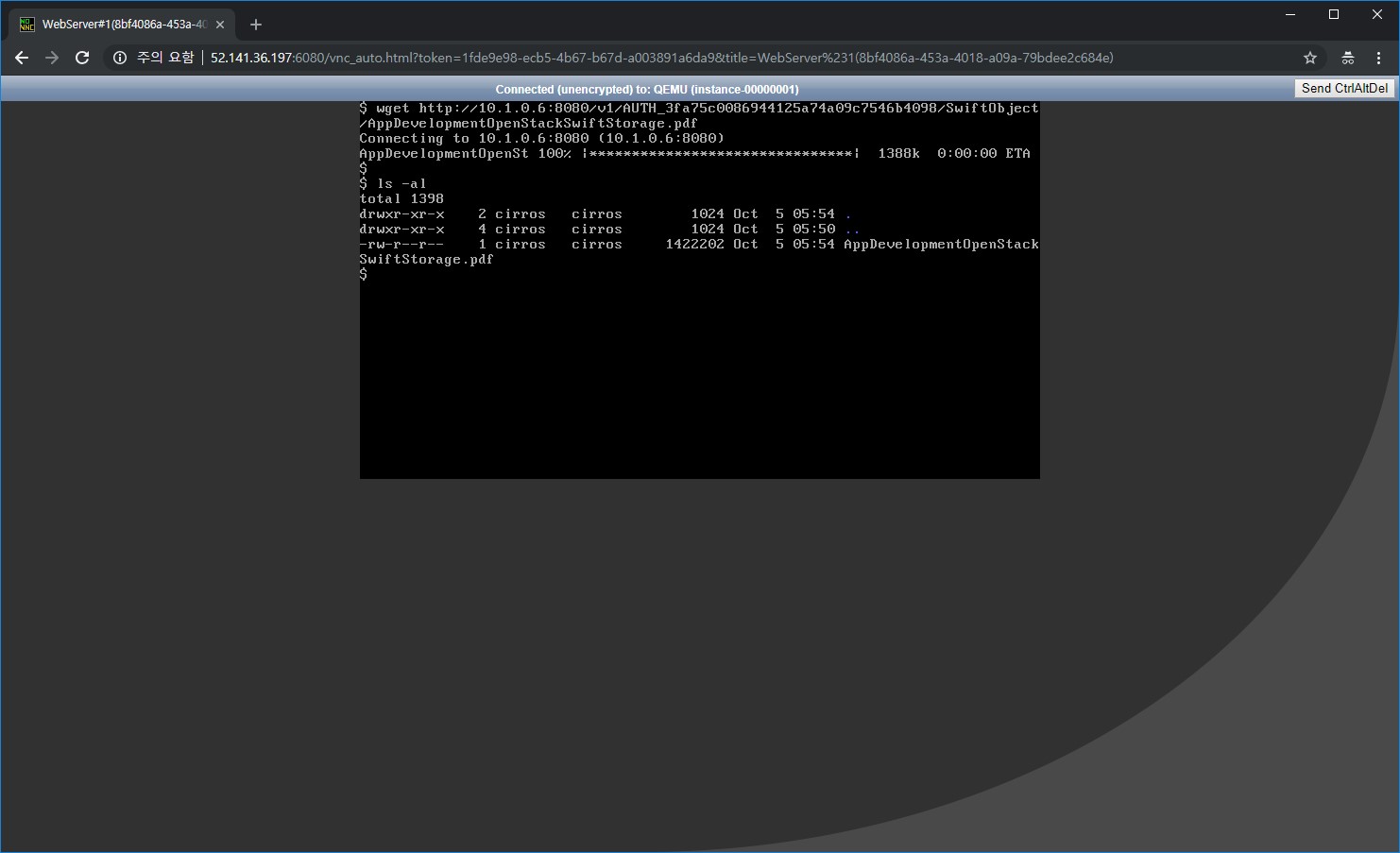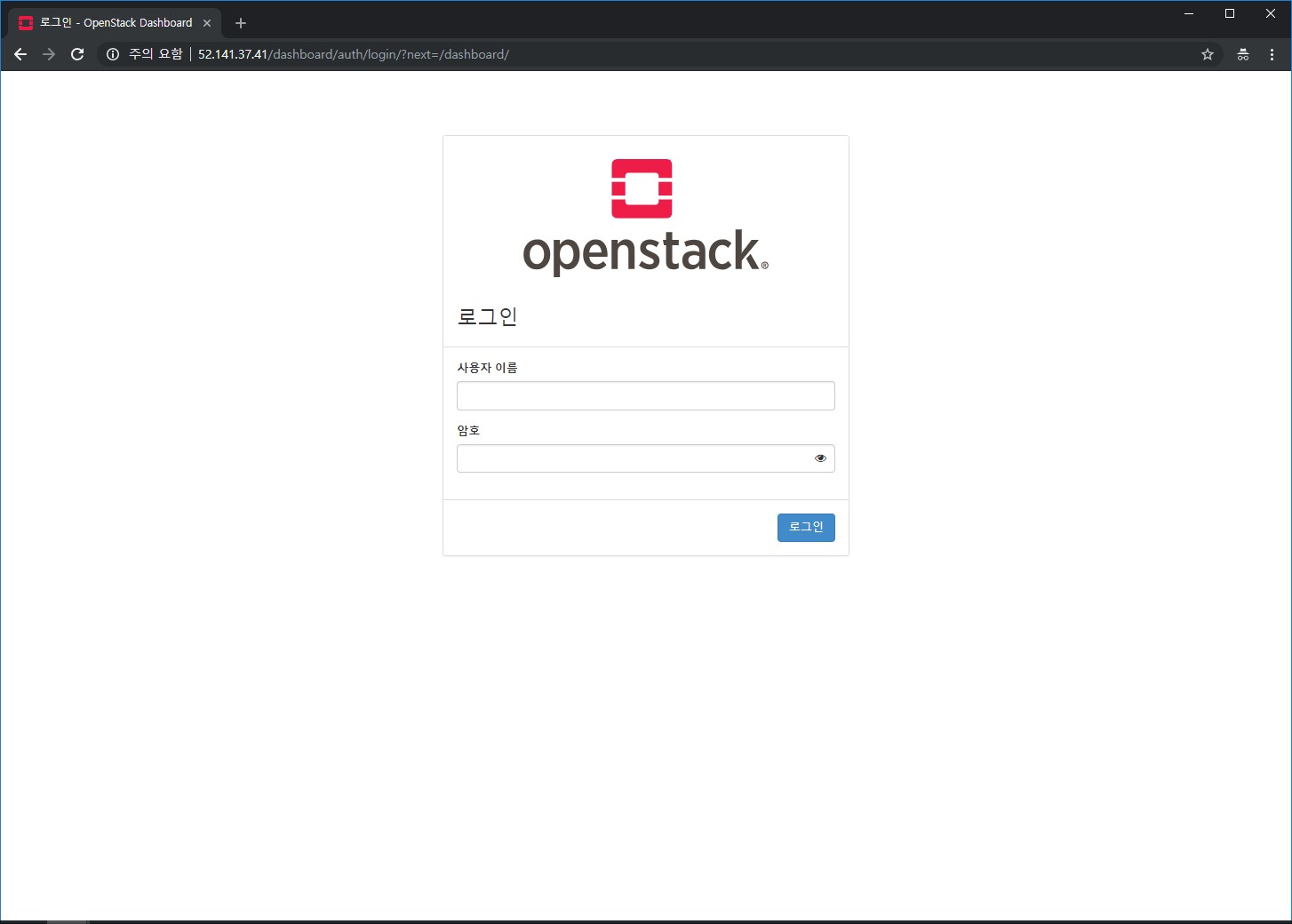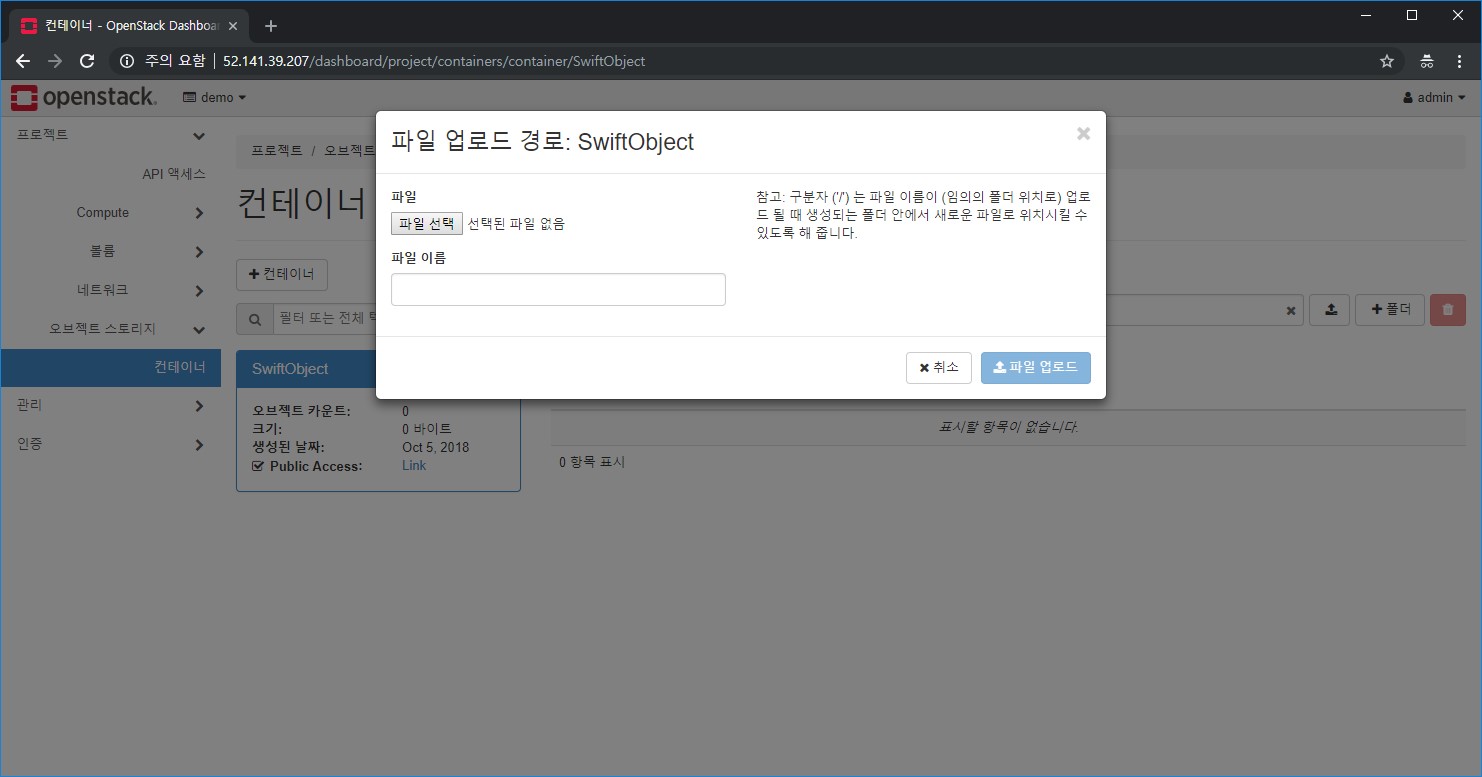Devtack-Swift-install¶
Devstack 기반의 Swift install Guide 문서이다.
Devstack Install문서를 참고하여 작성함
Prerequisites¶
- DevStack setup requires to have 1 VM/ BM machine with internet connectivity.
- Devstack은 현재 Ubuntu16.04 및 CentOS 7을 지원하며, Devstack은 공식적으로 Ubuntu16.04를 권장함에 따라 Ubuntu16.04 설치함.
- Install Git
apt-get install git
- Installing python-systemd package on Ubuntu 16.04
sudo apt-get install -y python-systemd
- Need to update package source information for Ubuntu Basic Package installation
sudo cp /etc/apt/sources.list /etc/apt/sources.list.bak
sudo sed 's/kr.archive.ubuntu.com/mirror.kakao.com/g' /etc/apt/sources.list
sudo apt-get update
sudo apt-get upgrade
Add stack User¶
sudo useradd -s /bin/bash -d /opt/stack -m stack
- stack 사용자는 시스템을 많이 변경하므로 sudo 권한이 꼭 필요함(sudo 명령어에 따른 password를 묻지 않도록 설정)
echo "stack ALL=(ALL) NOPASSWD: ALL" | sudo tee /etc/sudoers.d/stack
sudo su - stack
Download DevStack¶
git clone https://git.openstack.org/openstack-dev/devstack
cd ./devstack
Devstack configuration file¶
cp ./samples/local.conf .
vi local.conf
Devstack SAIO configuration file setup¶
[[local|localrc]]
HOST_IP=10.1.0.6
FLAT_INTERFACE=eth0
ADMIN_PASSWORD=secret
DATABASE_PASSWORD=$ADMIN_PASSWORD
RABBIT_PASSWORD=$ADMIN_PASSWORD
SERVICE_PASSWORD=$ADMIN_PASSWORD
enable_service s-proxy s-object s-container s-account
SWIFT_REPLICAS=1
SWIFT_HASH=66a3d6b56c1f479c8b4e70ab5c2000f5
enable_service h-eng h-api h-api-cfn h-api-cw
enable_plugin heat git://git.openstack.org/openstack/heat
FLOATING_RANGE=192.168.42.128/25
* Set FLAT_INTERFACE to the Ethernet interface that connects the host to your local network.
This is the interface that should be configured with the static IP address mentioned above.
* Set FLOATING_RANGE to a range not used on the local network. ex) 192.168.42.128/25
This configures IP addresses ending in 225-254 to be used as floating IPs.
* Set SWIFT_REPLICAS to every object in Swift is replicated across different devices and nodes
Devstack SAIO installation start¶
./stack.sh
Devstack SAIO start complete Report¶
=========================
DevStack Component Timing
(times are in seconds)
=========================
run_process 37
test_with_retry 3
apt-get-update 10
pip_install 500
osc 243
wait_for_service 32
git_timed 328
dbsync 65
apt-get 367
-------------------------
Unaccounted time 599
=========================
=========================
Total runtime 2184
Horizon is now available at http://localhost/dashboard
Keystone is serving at http://localhost/identity/
Login 성공 후 화면¶
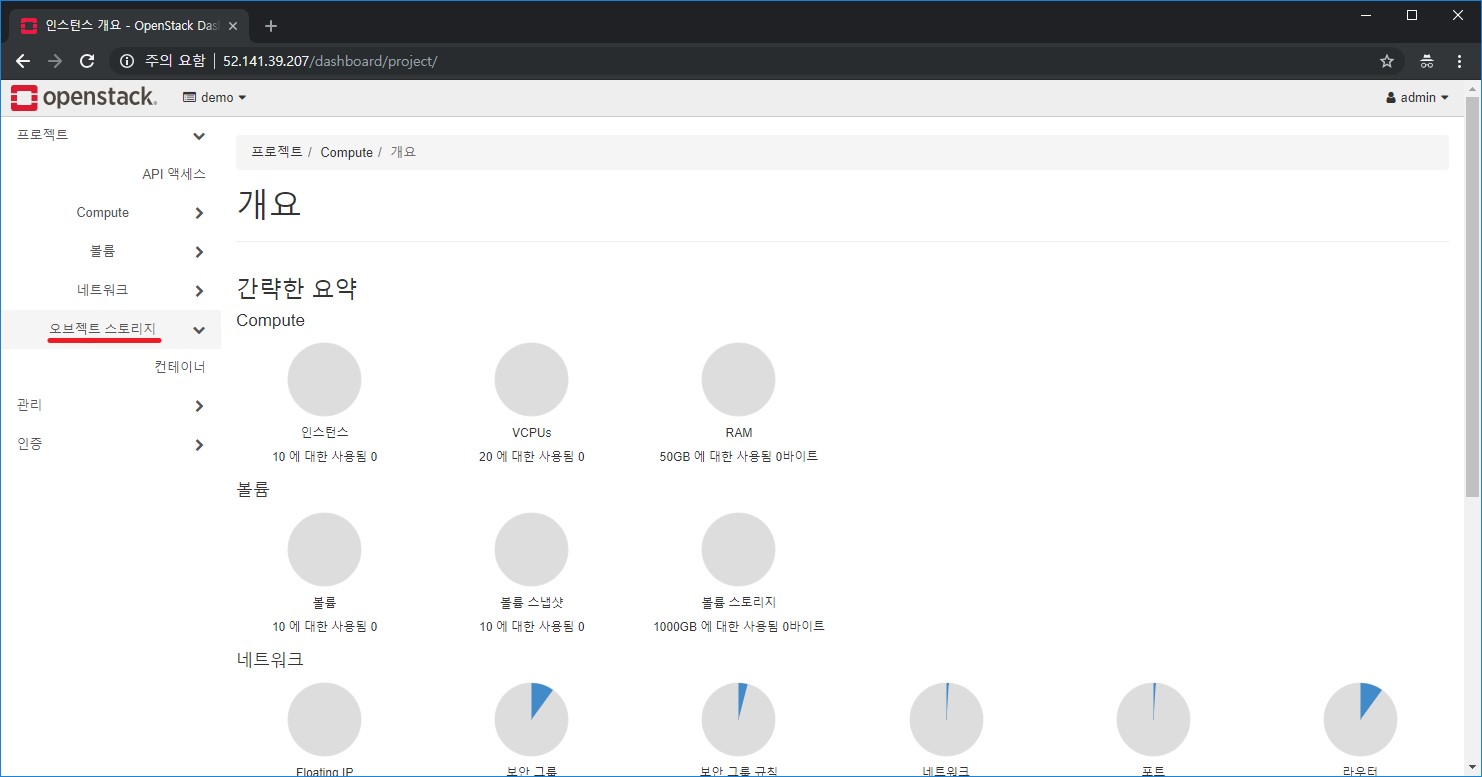
오브젝트 스토리지 컨테이너 생성 완료화면¶
- 컨테이너 Btn을 Click하여 신규 컨테이너 생성
- 컨테이너 생성 후 이름 SwiftObject
- Public Access : CheckBox "Select"
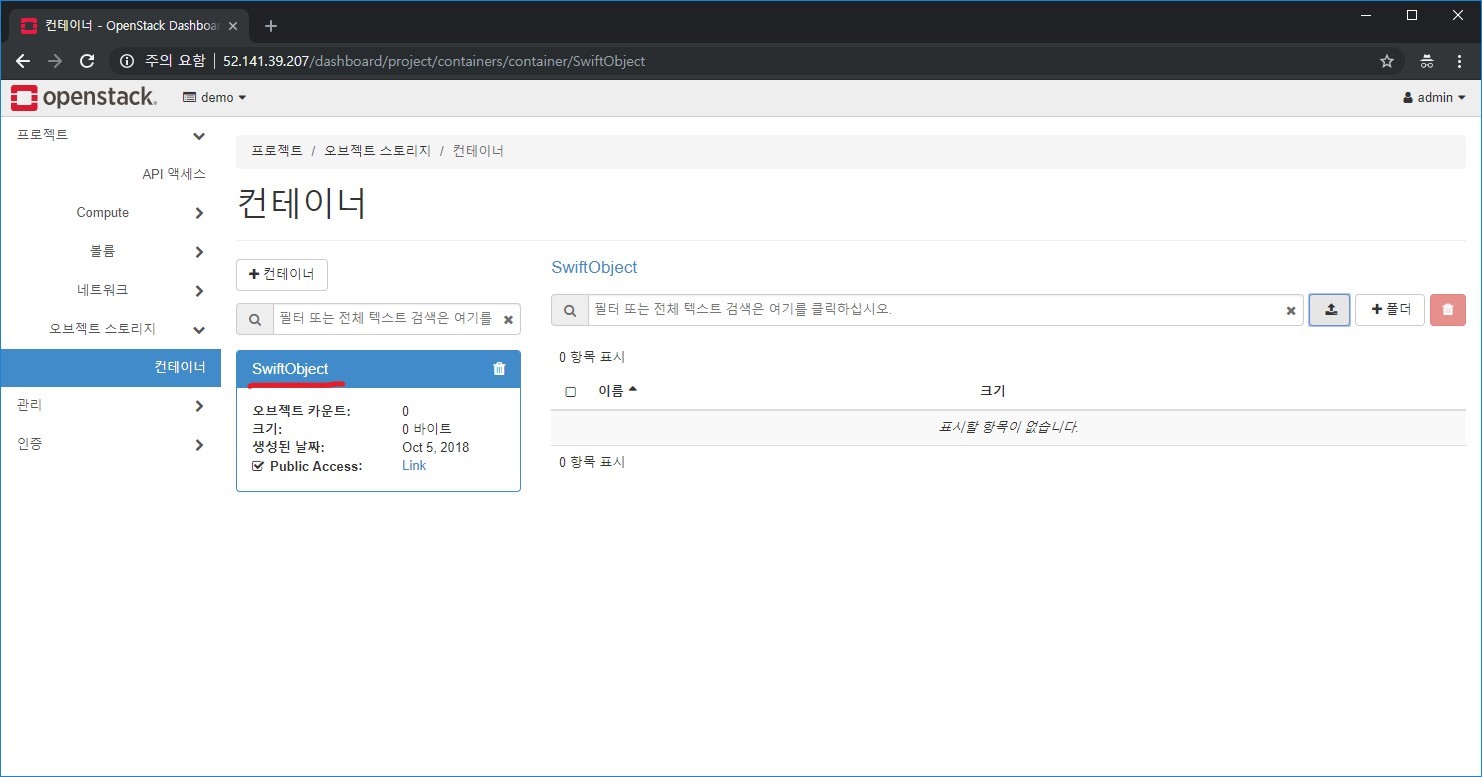
SwiftObjct - AppDevelopmentOpenStackSwiftStorage.pdf 파일 업로드 완료¶
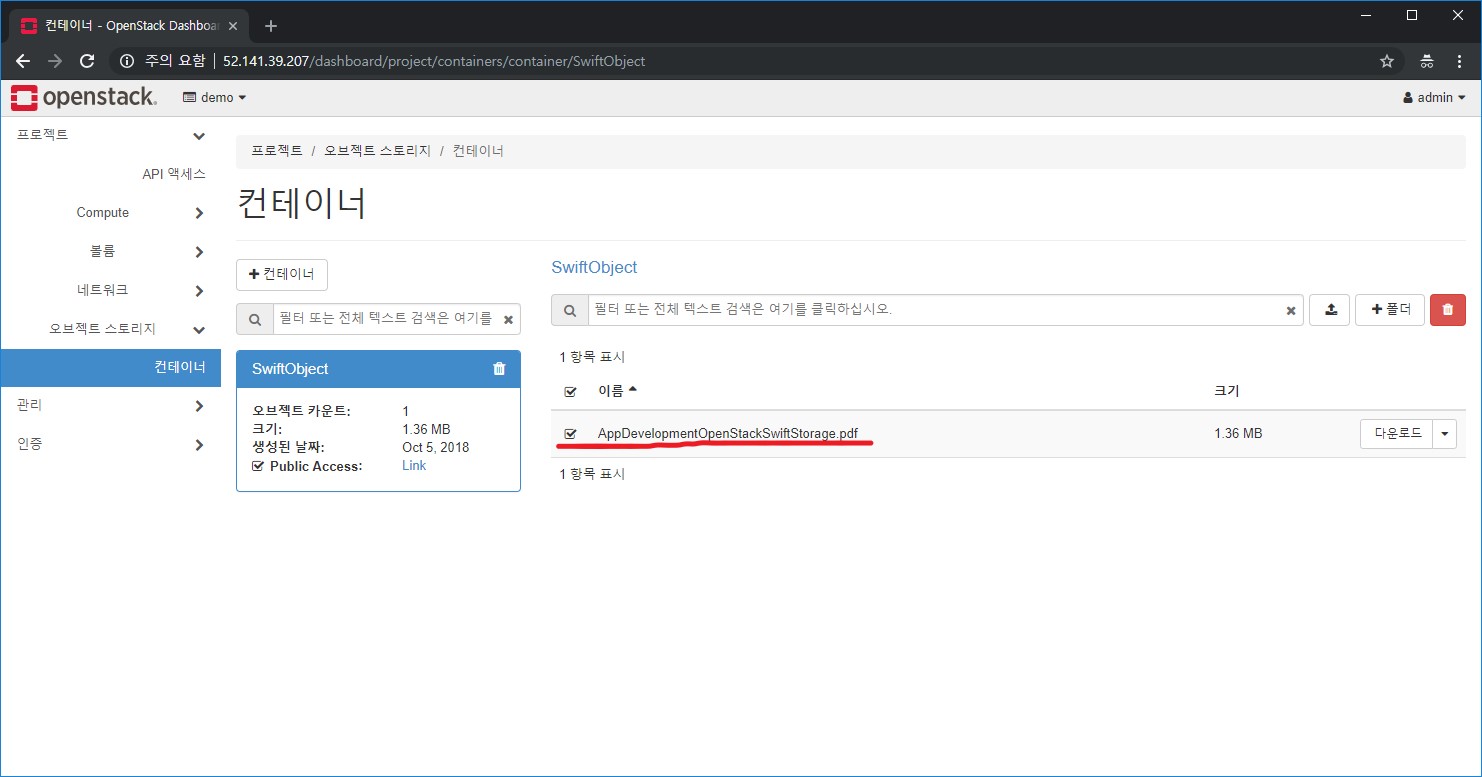
PC Web Browser 파일 다운로드 및 확인¶
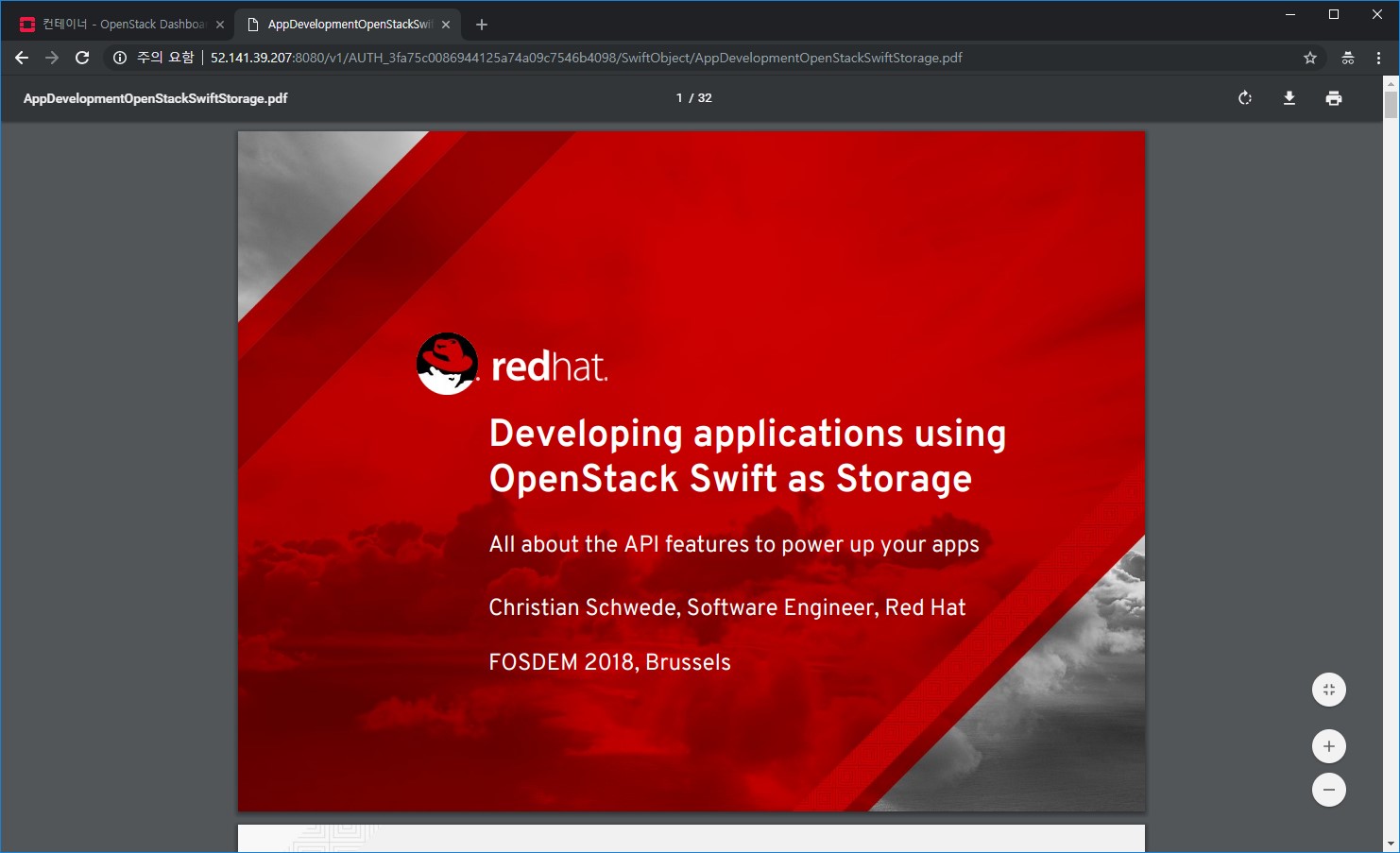
Devstack VM Instance에서 파일 다운로드 및 확인¶